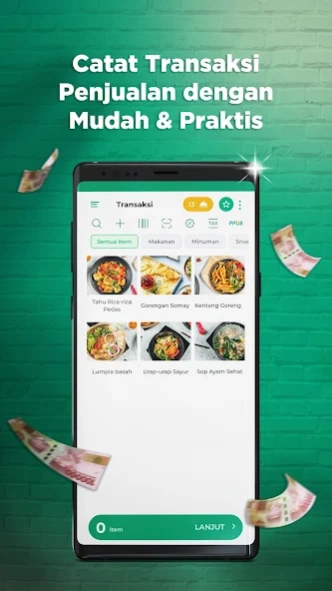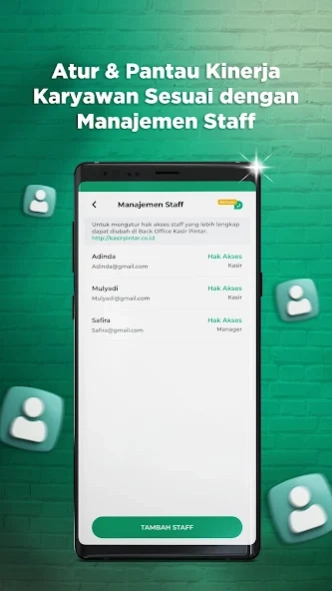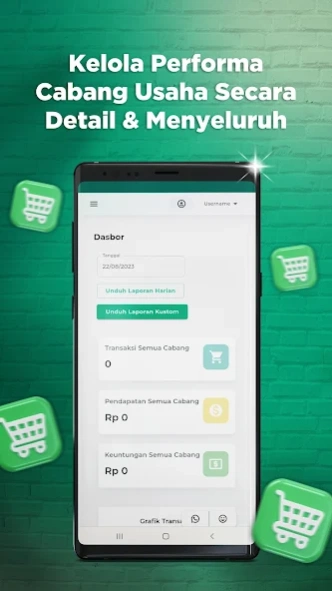Kasir Pintar® Pro 3.9.5
Free Version
Publisher Description
Kasir Pintar® Pro - Mobile Point of sales designed to replace a desktop-based cashier system
Kasir Pintar Pro is designed for upper-class entrepreneurs who already have several employees and want autopilot business with full features as follows:
- Can be used by 6 users or more
- Can be used while offline
- Unlimited sales transactions
DATABASE
- Database storage is a maximum of 10,000 items
- Import item data via excel
- Management of goods categories
- Stock / inventory management
- Type of item price
- Warning stock runs out / thinning
- Purchase of goods from suppliers
- Product package (with Bussiness Account plugin)
- Raw material (with Ingredient plugin)
- Debt / debt management
- Discount and tax management
- Customer and supplier management
- Customer loyalty (with the Bussiness Account plugin)
- Transfers between branches
SALES TRANSACTION
- Add on / topping
- Send receipts via WhatsApp
- Sales transaction
- Short payment nominal
- Removal of receipt watermarks
- Type of payment (with the Bussiness Account plugin)
- Send receipts via email (with the Bussiness Account plugin)
- Book a digital restaurant menu (with the Food Menu plugin)
REPORT
- Online catalog
- General report
- Report on all transactions
- Sales report
- Report on the purchase of goods
- Capital report
- Visitor reports
- Tax report
- Report via back office
- Staff performance report (with the Bussiness Account plugin)
- Stock hospitalization
- Log of goods inventory
- Log the owner's activity
- Log staff activities
SETTINGS AND OTHERS
- Synchronize or backup data to the cloud
- Accounting methods for FIFO, LIFO and Average
- Branch management
- Staff management and access rights
- Priority support
HARDWARE
- Barcode Scanner
- Cash Drawer
- USB Thermal Printer
- EPSON Thermal Printer
- Bluetooth Thermal Printer
- Thermal Wifi Printer
Requirements for Android devices:
- Lolipop or more Android OS ( 5.0 ++)
- Autofocus camera smartphone.
- 2GB RAM
Starting from the price of cashiers that have not been reached by many MSMEs, especially those operating as grocery stores, stalls / restaurants / cafes, salons / babershop, laundry, photography, farm shops, craft shops, electronics and printing shops. Bookkeeping and transactions are done traditionally. Namely by looking at the price list of available goods, counting, then recording the transaction results into the book. Even though it is not efficient because it takes a long time, this method is also not accurate because the percentage of errors caused by human error is high. For this reason, we made an Android-based application called Smart Cashier. We design this online cashier application with a simple and easy to understand display. Transactions are fast and can be used online and offline. With a Smart Cashier you don't need to worry about losing data because it's integrated with a reliable Cloud system.
Printer Recommendation: http://help.kasirpintar.co.id/bantuan/printer-kasir-pintar
New Update : Fix the policy issue
About Kasir Pintar® Pro
Kasir Pintar® Pro is a free app for Android published in the Office Suites & Tools list of apps, part of Business.
The company that develops Kasir Pintar® Pro is PT Kasir Pintar Internasional. The latest version released by its developer is 3.9.5.
To install Kasir Pintar® Pro on your Android device, just click the green Continue To App button above to start the installation process. The app is listed on our website since 2024-03-01 and was downloaded 5 times. We have already checked if the download link is safe, however for your own protection we recommend that you scan the downloaded app with your antivirus. Your antivirus may detect the Kasir Pintar® Pro as malware as malware if the download link to org.owline.kasirpintarpro is broken.
How to install Kasir Pintar® Pro on your Android device:
- Click on the Continue To App button on our website. This will redirect you to Google Play.
- Once the Kasir Pintar® Pro is shown in the Google Play listing of your Android device, you can start its download and installation. Tap on the Install button located below the search bar and to the right of the app icon.
- A pop-up window with the permissions required by Kasir Pintar® Pro will be shown. Click on Accept to continue the process.
- Kasir Pintar® Pro will be downloaded onto your device, displaying a progress. Once the download completes, the installation will start and you'll get a notification after the installation is finished.